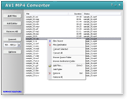|
AVI MP4 Converter FAQ
|
How does AVI MP4 Converter work?
AVI MP4 Converter converts AVI to MP4
and MP4 to AVI. It's an easy-to-use and ALL-IN-ONE
video and audio converter software that supports more than 100 input formats and
convert to AVI, MP4, MPG, WMV, ASF, FLV, 3GP, VOB, TS, MOV, and so on. The software
also converts between audio formats and extracts audio from video files. AVI
MP4 Converter supports batch conversion and is full compatible
with Windows 10/8.1/8/7/Vista.
You can follow instructions below to get started.
- Click "Add File" to choose video media files
- Choose output format
- Click "Convert"
- Done
How to convert AVI files to MP4 format?
- Click "Add Files" to choose AVI files
- Choose "to MP4"
- Click "Convert"
How to convert MP4 files to AVI format?
- Click "Add Files" to choose MP4 files
- Choose "to AVI"
- Click "Convert"
How to convert AVI files to iPod?
- Click "Add Files" to choose AVI files
- Choose "to iPod"
- Click "Convert"
How to convert MP4 files to iPod?
- Click "Add Files" to choose MP4 files
- Choose "to iPod"
- Click "Convert"
How to convert AVI files to iPhone?
- Click "Add Files" to choose AVI files
- Choose "to iPhone"
- Click "Convert"
How to convert MP4 files to iPhone?
- Click "Add Files" to choose MP4 files
- Choose "to iPhone"
- Click "Convert"
Does AVI MP4 Converter support batch conversion?
Yes, it does. You can convert bulk of files at a time by the AVI MP4 Converter.
There're many AVI files at different folders in my computer.
Can I add them at a time without adding one by one?
Yes, you can.
- Click "Options" and then switch to tab "General"
- Check "Only add the following file extensions for "Add Folder"
and Drag/Drop"
- Enter "avi" at the followed input box (not including quote)
- Click OK
- Click "Add Folder" and choose a folder or a drive and click
OK
- AVI MP4 Converter will search all AVI file within the folder or drive you
selected and add to conversion list
- Done
If you need to add MP4 files instead of AVI, just enter "mp4" at
the filter box. You can also add multiple file extensions and separate by comma,
for example, "avi,mp4,wmv".
What formats does AVI MP4 Converter support?
AVI MP4 Converter supports the following formats.
- Input Files: 3G2, 3GP, 3GP2, 3GPP, 4XM, AAC, AC3, ADTS, ADX, AFC, AIF,
AIFC, AIFF, ALAW, AMR, AMV, APE, ASF, AU, AVI, AWB, CAF, CDA, CDATA, CIF, DIF,
DIVX, DNXHD, DRC, DTS, DV, DVD, DVR-MS, DXA, EAC3, FLAC, FLC, FLI, FLIC, FLV,
FLX, GSM, GXF, H261, H263, H263+, H264, IT, KAR, M1A, M1V, M2A, M2T, M2TS, M2V,
M4A, M4B, M4R, M4V, MID, MIDI, MJ2, MJPEG, MJPG, MKA, MKV, MLP, MLV, MMF, MO3,
MOD, MOV, MP+, MP1, MP2, MP3, MP4, MPA, MPC, MPE, MPEG, MPG, MPGA, MPP, MPV, MTM,
MTS, MTV, MVI, MXF, NSA, NSV, NUT, NUV, OGA, OGG, OGM, OGV, OGX, OMA, PSP, PSX,
PVA, QCIF, QCP, QT, RA, RAM, RCV, RGB, RM, RMI, RMVB, ROQ, RPL, S3M, SDP, SHN,
SMK, SND, SOL, SOX, SPX, STR, SWF, THD, TS, TTA, UMX, VC1, VFW, VID, VMD, VOB,
VOC, VQF, W64, WAV, WAVE64, WM, WMA, WMD, WMV, WV, XA, XM, XVID, XWMV, Y4M, YUV
- Output Video Files: 3G2, 3GP, ASF, AVI, DivX, DV, FLV, H.264, M4V,
MKV, MOV, MP4, MPG / MPEG, OGG, OGM, OGV, SWF, TS, VCD, VOB (DVD Video), WebM,
WMV, Xvid
- Files for Devices: Apple TV, Archos, BlackBerry, Creative ZEN, iPad,
iPhone, iPod, iPod touch, iRiver, PS3, PSP, Wii and DS, Xbox 360, Zune
- Output Audio Files: AAC, AAC for iPod/iPhone/iPad/iTunes/DSi, AC3,
AIFF, ALAC (Apple Lossless), AMR, AU, CAF, DTS, FLAC, M4A (MPEG-4 audio), M4B
(MPEG-4 audiobook), M4R (iPhone ringtone), MKA, MMF, MP2, MP3, MPA, OGG (audio
track), SPX, VOC, WAV, WMA
Refer to the following link.
| AVI Related Topics |
MP4 Related Topics |
|
|
|
What codecs does AVI MP4 Converter support?
AVI MP4 Converter supports the following codecs.
- Video Codecs: MPEG-1, MPEG-2, Xvid, MPEG-4, MPEG-4 Microsoft Variant
Version 1, MPEG-4 Microsoft Variant Version 2, MPEG-4 Microsoft Variant Version
3, H.261, H.263, H.263+, H.264, Windows Media Video 7, Windows Media Video 8,
Flash Video (FLV), DV Video, HuffYUV, Motion JPEG, Raw Video, RealVideo, Sorenson
Vector Quantizer 1, VP8, ZLIB, and so on.
- Audio Codecs: MP2, MP3, AAC, AC-3, WMA, OGG, AMR-NB, AMR-WB, ADX, G711,
G726, QuickTime IMA ADPCM, YAMAHA ADPCM, Microsoft ADPCM, Microsoft IMA ADPCM,
FLAC, GSM, Microsoft GSM, A-LAW, MU-LAW, PCM-16, PCM-24, PCM-32, ZORK PCM, ROQ
DPCM, SONIC, Monkey Audio, DTS, MPC, and so on.
Is it possible to keep resolution of original
video file when converting?
Yes, it is. Just choose "Same as original video" at Options
-> Video Options -> Video -> Size on AVI MP4 Converter software, and
then convert your files.
Can I customize width and height of output file?
Sure. Similar to question above, please choose "Custom" at Options
-> Video Options -> Video -> Size on AVI MP4 Converter software, and
then enter width and height at followed input box.
Why does AVI MP4 Converter keep showing "Conversion
failure"? And how can I fix it?
The problem might be caused by a video file AVI MP4 Converter doesn't support.
Or wrong video encoding parameters. In most cases, it's the later. For the later,
please click "Options" -> "Video Options," and then set
a fix frame rate and video size instead of "Same as original video."
And check channels of audio, set it to 2, and then try again.
How to reduce file size of video file?
It's easy by AVI MP4 Converter. Please set a lower video bit rate and a smaller
video size, and lower audio bit rate and sample rate, and then convert video file
again.
- For video file: please click Options -> Video Options -> Audio
-> Volume, and then enter a number. 100% means to keep original volume. 200%
means to double original volume. 50% means half of original volume.
- For audio file: please click Options, and then switch related tab of
output format, and then go to "Sound" section, check "Amplify / Reduce
sound" and set a coefficient. The coefficient value is similar to video volume.
Can I customize output folder?
Yes, you can. You may click "Options" -> "General Options"
tab -> "Output" section, choose "A custom folder" at "Output
folder" combo-box and click "Browse" button to choose an output folder.
Does AVI MP4 Converter install drivers or components
on my computer?
No, it doesn't. The AVI MP4 Converter never install any drivers and components
on your computer. Your computer will keep clean when you uninstall AVI MP4 Converter.
Why does AVI MP4 Converter only convert 1:12 of 2:00
video file?
It's normal in free evaluation version of AVI MP4 Converter. The free evaluation
version only converts 60% of original file. However, the registered version convert
entire file. To get registered version, you need to purchase a license of AVI
MP4 Converter.
Click here to purchase AVI MP4 Converter online
How to purchase AVI MP4 Converter?
We partner with FastSpring, who processes our orders. FastSpring accepts
payment by credit cards (Visa, MasterCard, American Express, Discover, and JCB),
bank transfer, check, and money order.
Click here to purchase AVI MP4 Converter online
What happens after I place an order?
You will receive an email confirming your order shortly after placing an order.
Then, within 24 hours, you will receive the second email with your registration
code, and instructions to get started!
I have more questions - who should I write to?
Please send your additional questions to <support at hootech.com>.
|