ASF to MP4ASF to MP4 Converter, Convert ASF to MP4 |
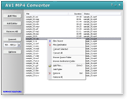 |
| Home | Getting Started | Download | Buy Now! | Screen Shots | FAQ | Support | Contact |
ASF to MP4 software converts ASF to MP4 with high quality and fast speed. With a simple user interface, the software is very easy to use. Just several clicks, the converter converts ASF files to MP4 successfully. The software supports MPEG4 and H.264 codecs for MP4 file, and supports M4V that Apple products such as iPod, iPhone, iPad use. Besides MP4, the converter converts ASF to popular media formats and portable devices, for example, iPhone, 3GP, OGM, M4V, PSP, VOB, OGG, 3G2, FLV, MOV, and so on. The software also supports almost any video and audio file formats. It converts EVOB to OGV, OGG to WMV, STR to MOV, EVOB to MPEG, MPG to WMV, RM to BlackBerry, OGX to OGV, DIF to OGV, and so on. ASF to MP4 software supports batch conversion and is full compatible with 32-bit and 64-bit Windows 10/8/7/Vista/XP/2000.
What is ASF? ASF is based on serialized objects which are essentially byte sequences identified by a GUID marker. The format does not specify how (i.e. with which codec) the video or audio should be encoded; it just specifies the structure of the video/audio stream. This is similar to the function performed by the QuickTime, AVI, or Ogg container formats. One of the objectives of ASF was to support playback from digital media servers, HTTP servers, and local storage devices such as hard disk drives. The most common filetypes contained within an ASF file are Windows Media Audio (WMA) and Windows Media Video (WMV). Note that the file extension abbreviations are different from the codecs which have the same name. Files containing only WMA audio can be named using a .WMA extension, and files of audio and video content may have the extension .WMV. Both may use the .ASF extension if desired. ASF files can also contain objects representing metadata, such as the artist, title, album and genre for an audio track, or the director of a video track, much like the ID3 tags of MP3 files. It supports scalable media types and stream prioritization; as such, it is a format optimized for streaming. The ASF container provides the framework for digital rights management in Windows Media Audio and Windows Media Video. An analysis of an older scheme used in WMA reveals that it is using a combination of elliptic curve cryptography key exchange, DES block cipher, a custom block cipher, RC4 stream cipher and the SHA-1 hashing function. ASF container-based media is usually streamed on the internet either through the MMS protocol or the RTSP protocol. What is MP4? Step-by-Step Instructions to Converting ASF to MP4
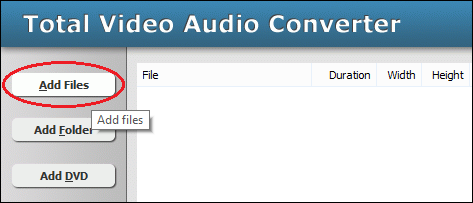 Click "Add Files" to choose ASF files and add them to conversion list. 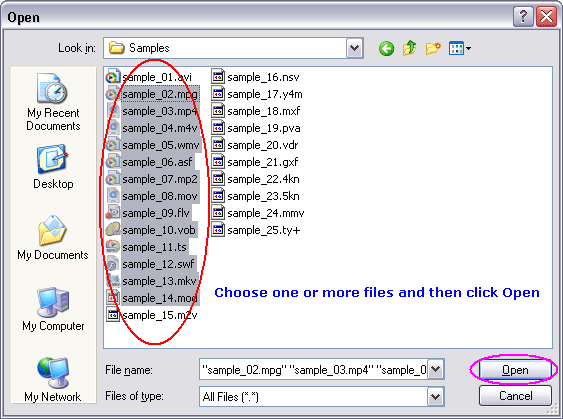 Choose one or more ASF files you want to convert and then click Open. 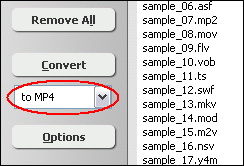 [Optional] If you want to change MP4 encoding parameters, for example, vodec codec, bit rate, frame rate, video size, and aspect ratio, please click "Options". 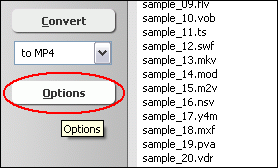 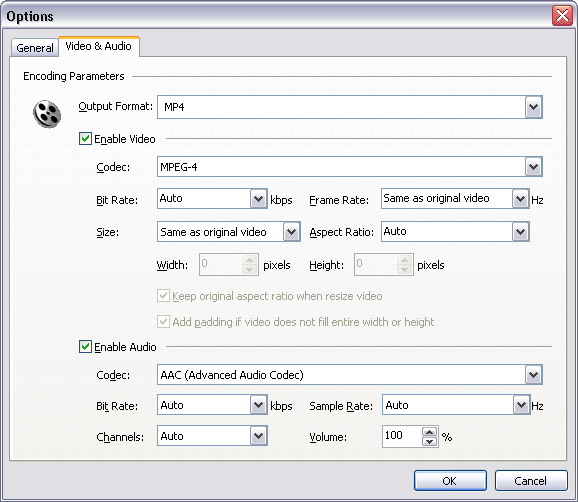 [Optional] Switch to tab "Video Options" and then set encoding parameters. 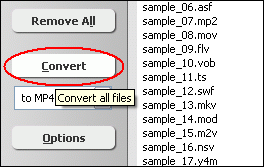 Click "Convert" to convert ASF files to MP4. 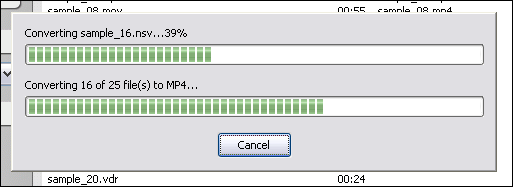 The software is converting ASF to MP4. 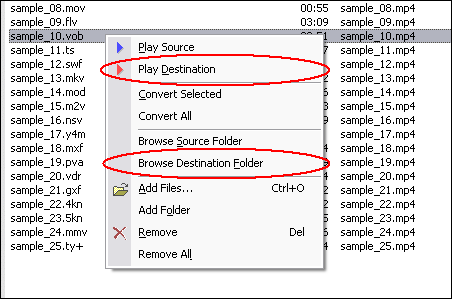 When conversion completes, you can right-click converted item and choose "Play Destination" to play the outputted file; or choose "Browse Destination Folder" to open Windows Explorer to browse the outputted file. ASF to MP4 Software is 100% clean and safe to
install. It's certified by major download sites. Convert ASF to MP4 Related Topics:
|
| Home | Getting Started | Download | Buy Now! | Screen Shots | FAQ | Support | Contact | Links |
| Copyright © 2008-2017 Hoo Technologies All rights reserved. Privacy Policy |

